In actual on-site manual loading, there are certain situations that cannot be avoided, such as the gap between cargoes, potential expansion of cartons due to untimely transportation, or the need to add buffering materials between cargoes while loading. So how can we simulate these real-life scenarios in the LoadMaster container loading simulation software? Let’s take a look!
To simulate these potential scenarios that might happen during on-site loading, you can either set “Reserved Length” “Reserved Width” and “Reserved Height” in the container interface or set “Spatial Separation (Width)” “Spatial Separation (Length)” and “Spatial Separation (Height)”in the loading rules interface. You can choose either of these two methods to meet your loading requirements. If the container’s balance or the container’s center of gravity is taken into consideration, it is recommended to set “Spatial Separation (Width)” “Spatial Separation (Length)” and “Spatial Separation (Height)”in the loading rules interface.
“Reserved Size”(“Reserved Length” “Reserved Width” and “Reserved Height”) refers to the predetermined dimensions left in the container to ensure that all cargoes can be fully loaded on-site. It means to deduct a certain size in the directions of the container’s length, width, and height. “Reserved Size” is an empirical value based on on-site loading experience and can be determined after on-site loading under the guidance of the LoadMaster container loading simulation software for a few times.
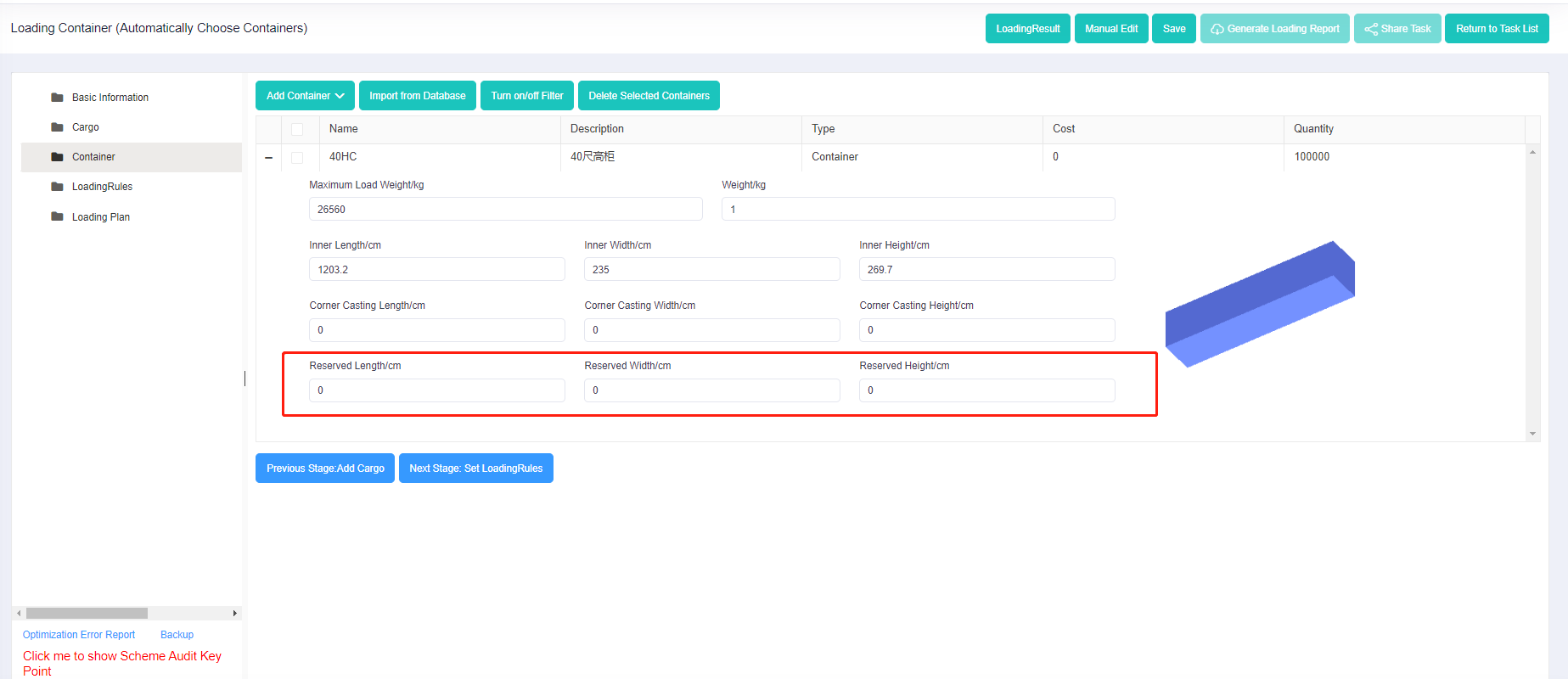
If on-site loading is done with a forklift, it is recommended to set the following “Reserved Size” when using the software for the first time:
For a 20GP container: reserve 5-10 cm in length, 3-5 cm in width, and 10 cm in height.
For a 40GP/40HQ container: reserve 13-15 cm in length, 3-5 cm in width, and 10 cm in height.
If on-site loading is done manually, and most of the packaging boxes are carton packaging, the following “Reserved Size” is generally recommended:
For a 20GP container: reserve 5-10 cm in length, 3-5 cm in width, and 3-5 cm in height.
For a 40GP/40HQ container: reserve 13-15 cm in length, 3-5 cm in width, and 3-5 cm in height.
“Spatial Separation” is also an empirical value based on on-site loading experience. You can determine the exact value number after on-site loading under the guidance of the LoadMaster container loading simulation software for a few times. For initial use, it is recommended to set it around 1 cm.
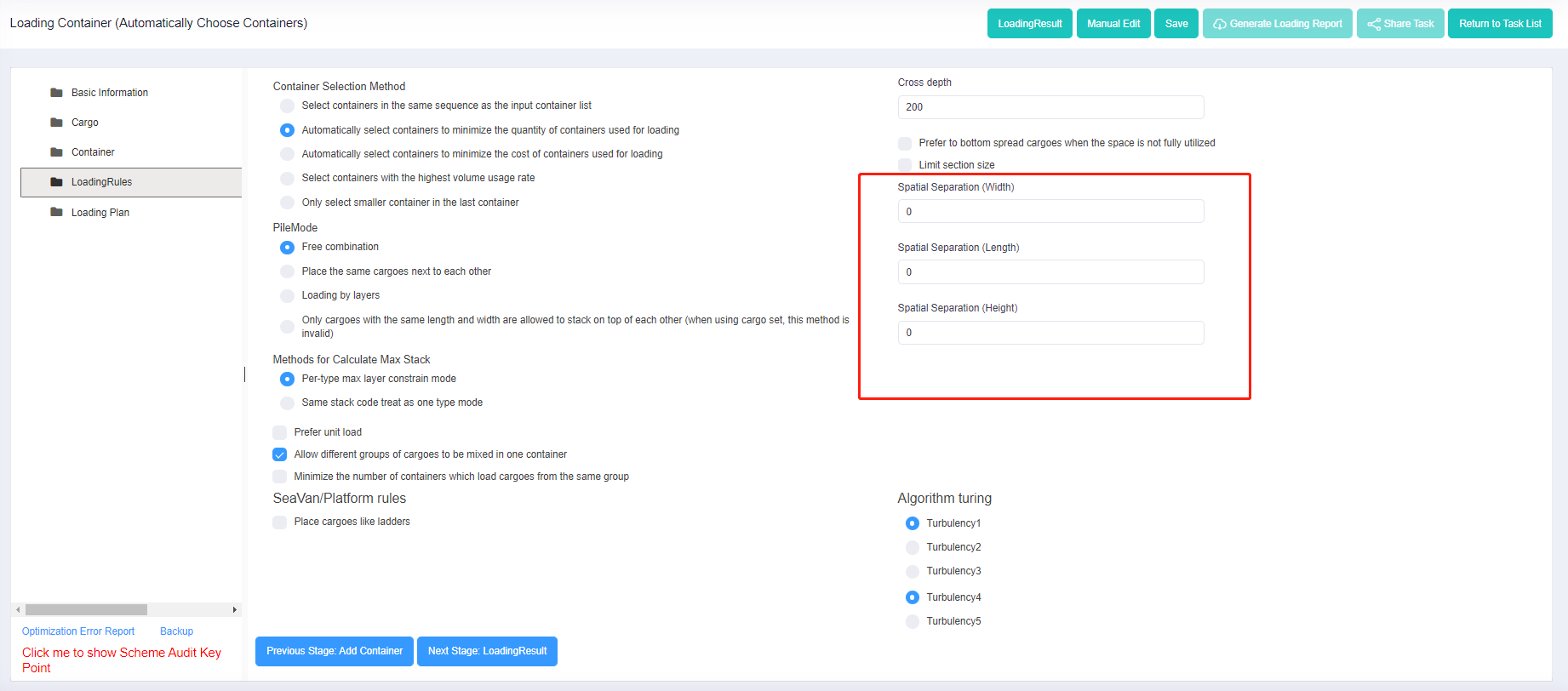
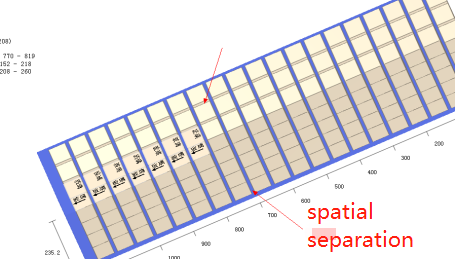
Do you want to simulate the on-site loading as much as possible to achieve perfect loading? Let LoadMaster container loading simulation software help you!