As for large companies that have a large business volume, shipping hundreds of containers’ cargoes each month or each year is commonplace. This means that each shipment may include hundreds of thousands of pieces of cargo. Not to mention all kinds of complicated loading requirements. Under such circumstances, how to calculate and generate an optimal load plan in a fast and accurate manner? Solely depending on manual labor to calculate is already impossible. Load Planning software for trucks, containers, pallets may do you a favor.
But if the cargo information such as the size, which direction to load in containers or the maximum stacking layers is fixed and won’t change in each shipment, then is there a way to avoid the repetitive input of cargo information which takes so long and may result in errors? If you choose LoadMaster load planning software, the answer is a definite yes!
LoadMaster has a cargo database and a container database. Users can store the frequently used cargo and container data that for most of the time won’t change in each shipment in these two databases. Then when it comes to a new shipment, users only need to import the name and quantity of cargo for this shipment into the software. Tada! LoadMaster will automatically retrieve the cargo you need according to the cargo’s name in the software and within seconds, even hundreds of thousands of pieces of cargo data can be added to this loading task. What a speed and convenience!
And then you only need to select the container from the database and click “Calculate”. Again within seconds you will get an optimal and accurate 3D graphic load plan including hundreds of thousands of pieces of cargo. As for the loading requirements such as in which direction to load different cargo, heavy cargoes cannot press light ones, the same cargo should be placed next to each other instead of being split to different containers and so on, users can meet all these requirements by setting the parameters and loading rules via cargo template which they can maintain in the cargo database.
How to store the data in LoadMaster? Let’s take a look at the concrete procedures!
1.Store the data in cargo database:
There are two ways to store relevant cargo data which can meet different requirements in two scenarios.
①First, the cargo quantity is not large, then users can choose [directly add] to import the data to the database. Then fill in the information that may be used in the shipment as is shown in the following picture.
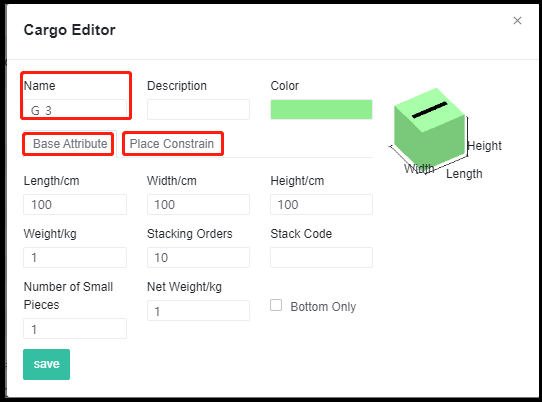 The editing interface of adding cargo to the database.
The editing interface of adding cargo to the database.
②Second, the cargo quantity is large. In this case, users can choose [Import from Excel] to quickly import the data via a template. [Get Excel Template]-fill in the template-[Import from Excel] at the top right of the cargo management interface.
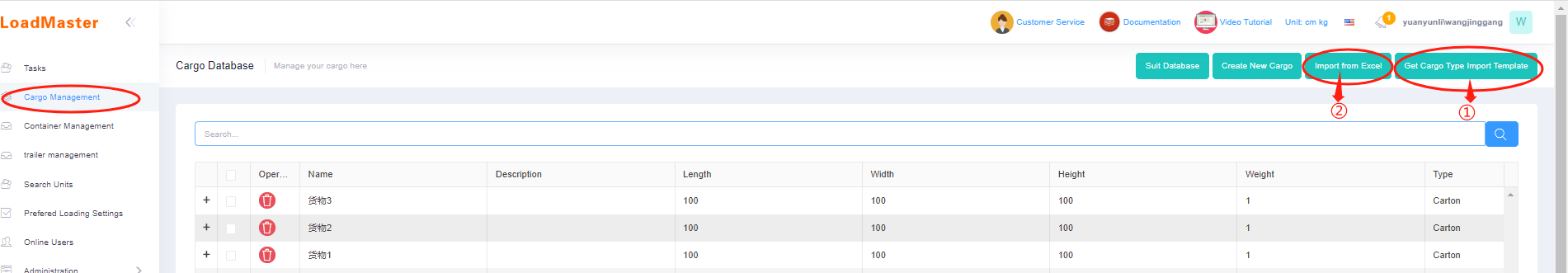 Add cargo to the database through excel.
Add cargo to the database through excel.
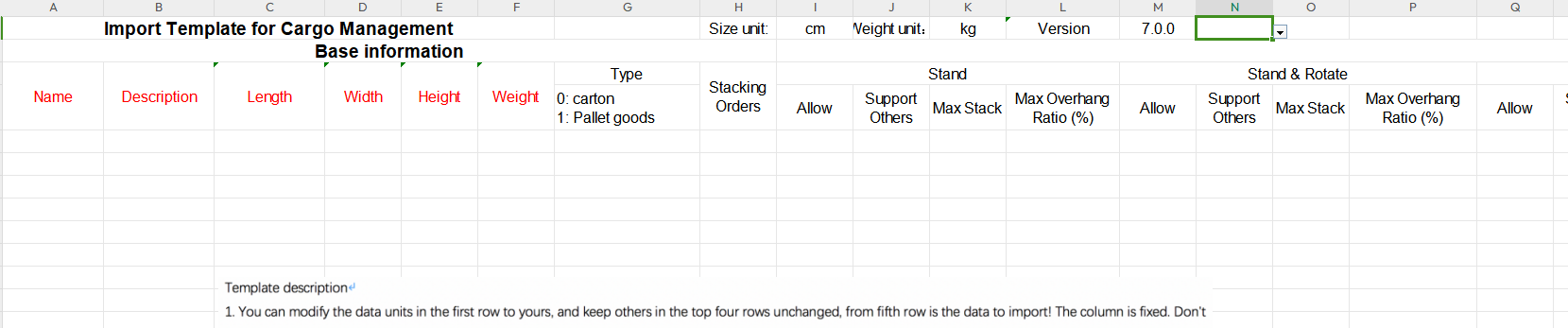 The import template for cargo management.
The import template for cargo management.
2.Store the data in container database:
There are also two methods just like cargo data management to import the container data into the database in two different scenarios.
①First, the frequently used container quantity is not large, then users can choose [directly add] to import the data to the database. Then fill in the information that may be used in the shipment as is shown in the following picture.
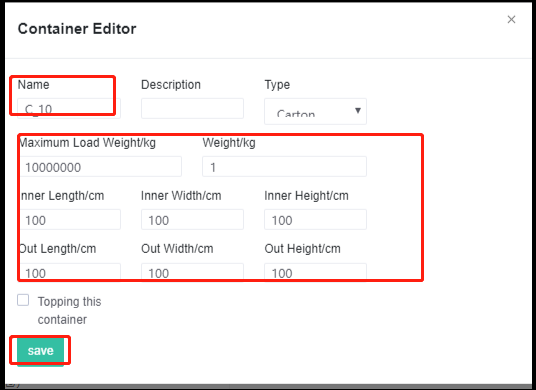 The editing interface of adding container to the database.
The editing interface of adding container to the database.
②Second, there are a large amount of different containers that may be used in shipment. In this case, users can choose [Import from Excel] to quickly import the data via a template. [Get Excel Template]-fill in the template-[Import from Excel] at the top right of the container management interface.
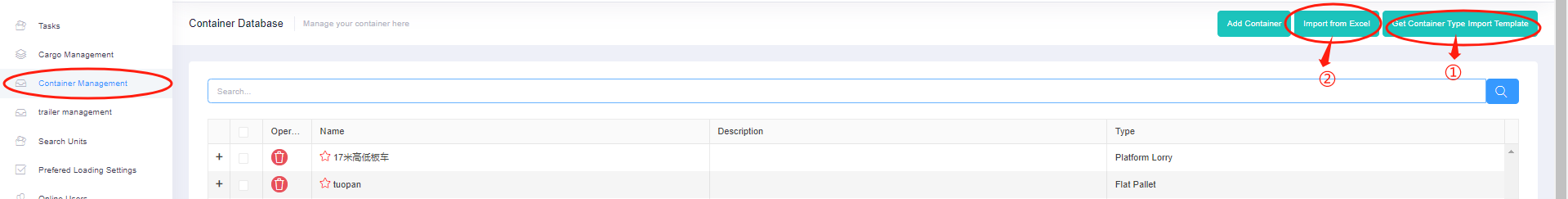 Add container to the database through excel.
Add container to the database through excel.
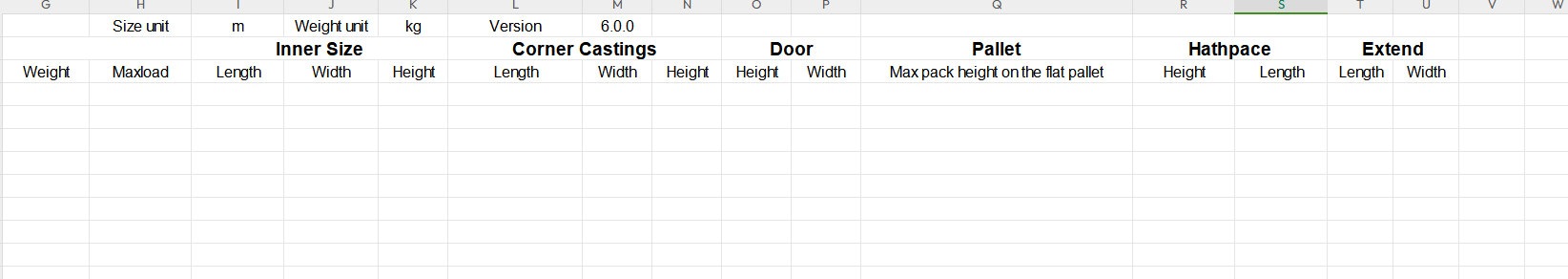 The import template for container management.
The import template for container management.
Do you want to avoid repetitive data input? Do you want to highly improve your work efficiency and accuracy?