Are you one of the auto parts industry? Do you have to ship some cargoes which are large in volume, extremely heavy but also high-value? Are you troubled by the security and safety in the cargo shipping process?

As for companies from auto parts industry, their shipping products primarily consist of a wide variety of automobile components coming from household vehicles, commercial vehicles, construction vehicles, buses, motorcycles, electric tricycles. These components come in various specifications, with large volumes and significant weight differences. And their packages are often complex including pallets, cartons, and wooden crates, resulting in substantial differences in packaging sizes. The value of these goods is typically high, and, to minimize product damage in the freight shipping process, companies usually put forward complex loading constraints based on cargo features. Let’s take a look on the loading requirements and how LoadMaster can help meet them.
1.The need to avoid cargo damage since the products are high-value.
①Keep the container’s or truck’s balance
Ⅰ Balance analysis to help check the offset of the center of gravity.
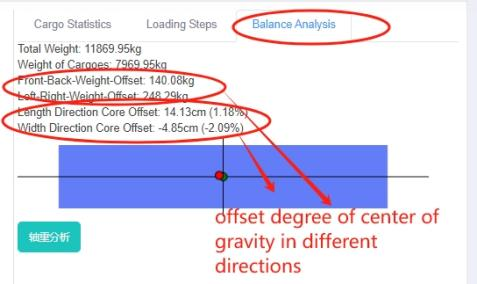 Balance analysis details.
Balance analysis details.
Ⅱ Manual edit to help adjust some certain cargo to keep the container’s balance. LoadMaster calculator offers manual edit function for adjustments to achieve a even weight distribution within the container. Users can move, split cargo blocks and switch their piling modes. They can also add new cargoes and move cargo between containers. During manual editing, real-time updates of the container’s center of gravity are displayed.
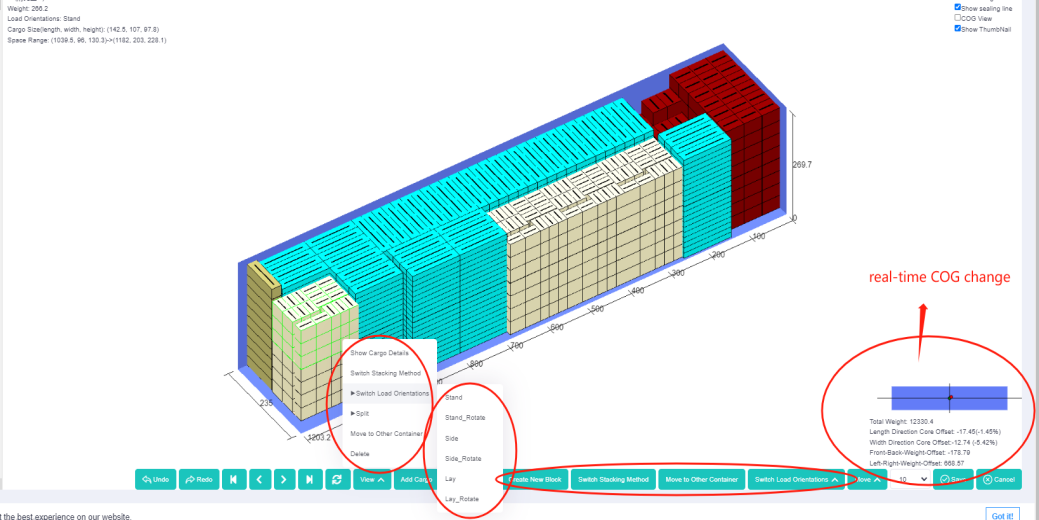 Manual edit interface, with real time COG change.
Manual edit interface, with real time COG change.
Ⅲ Cargoes in the last-to-load not-fully-loaded containers are spread evenly on the ground to keep the container’s balance.
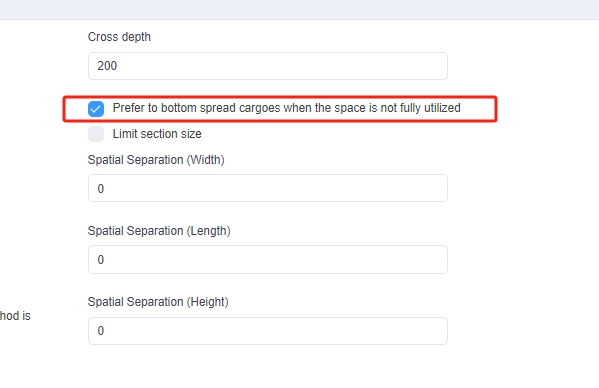 Loading rule “Prefer to bottom spread cargoes”.
Loading rule “Prefer to bottom spread cargoes”.
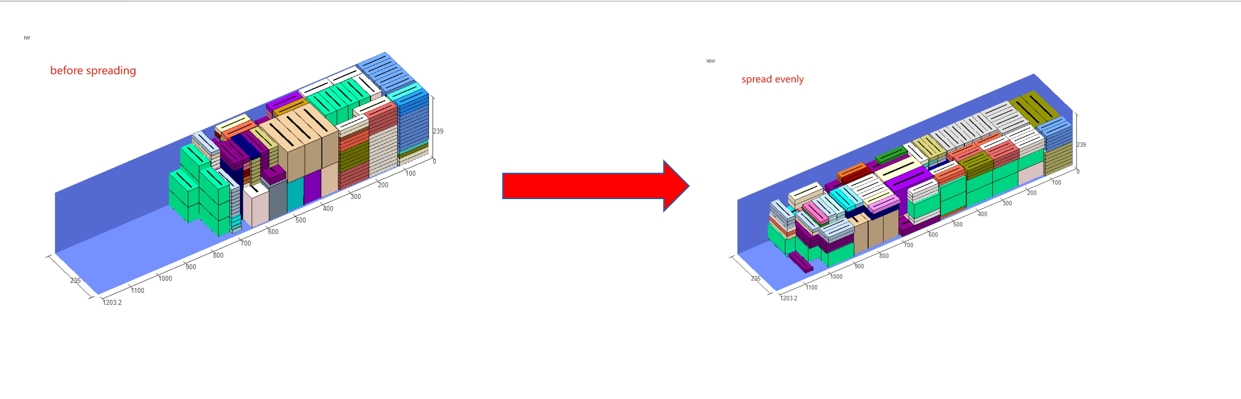 Comparison between “not spreading” and “spreading bottom”.
Comparison between “not spreading” and “spreading bottom”.
②Stack cargoes based on their load-bearing capacities
Ⅰ Use parameter “Bottom Only” to determine the item placed at the bottom (As to large volume and heavy item)
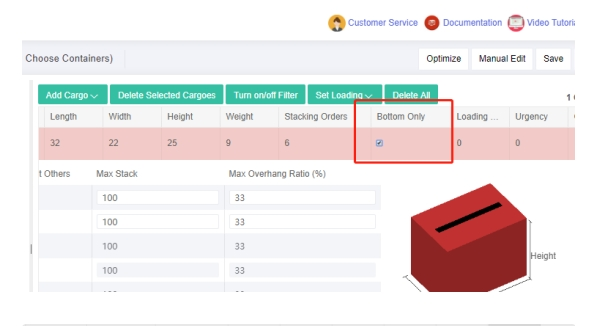 Bottom only column in the software.
Bottom only column in the software.
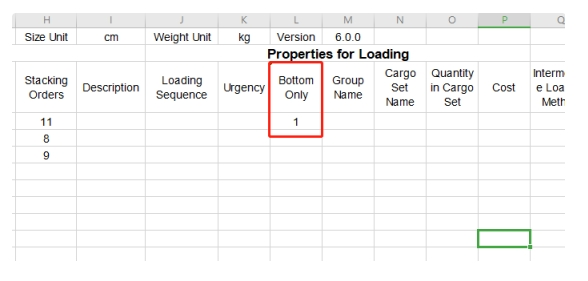 Bottom only column in the template.
Bottom only column in the template.
Ⅱ Use parameter “Support Others” to determine if others can be placed on top of each item.
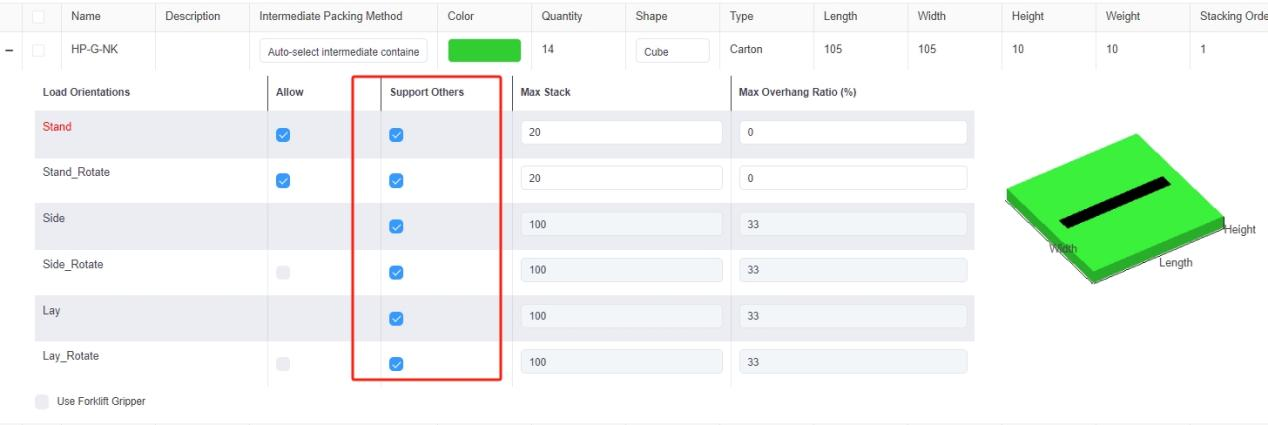 Support Others column in the software.
Support Others column in the software.
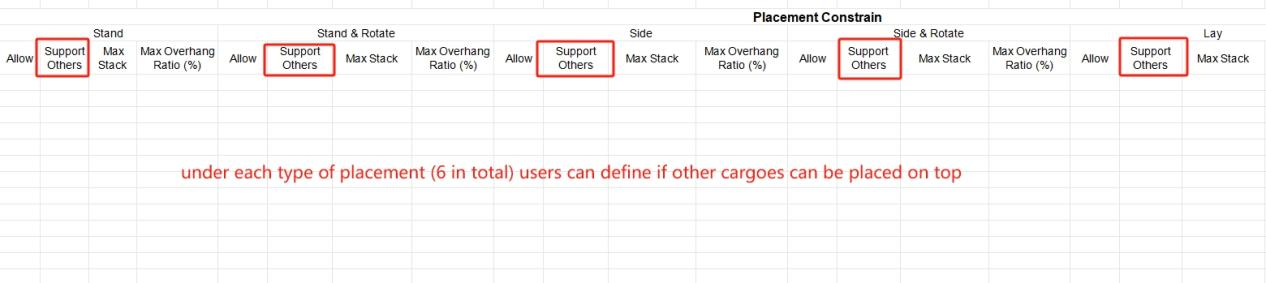 Support Others column in the template.
Support Others column in the template.
Ⅲ Restrict the maximum total stacking layers of items with the same max stacking layers when they are allowed to stack together (Determine these items own one same stacking code, set their max layers the same, and regard them as the same SKU to stack while loading.)
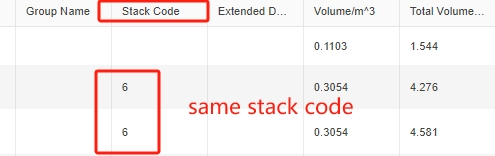 Same stack code.
Same stack code.
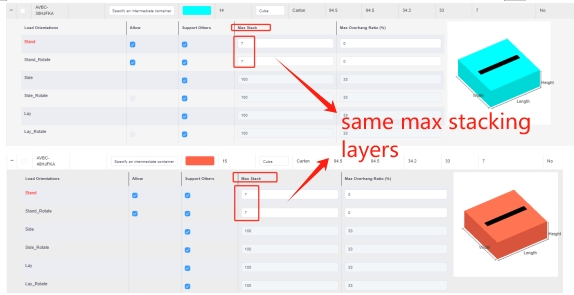 Same Max Stack.
Same Max Stack.
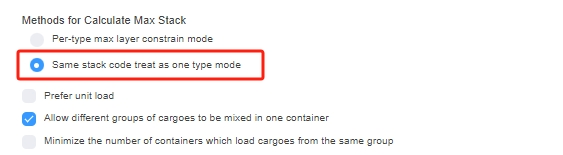 Loading rule “Same stack code treat as one type mode”.
Loading rule “Same stack code treat as one type mode”.
Ⅳ Only allow items with the same or similar length and width to stack together.
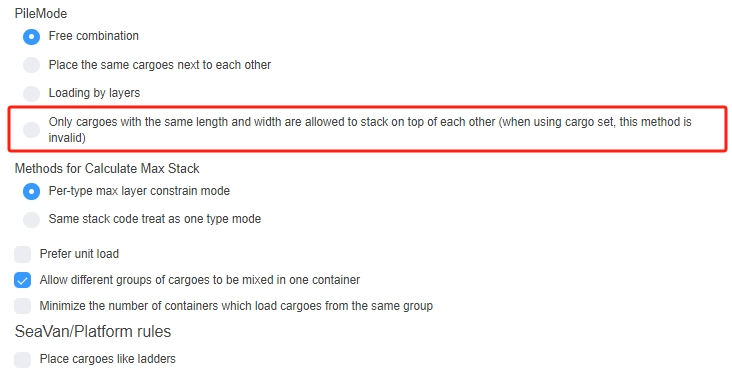 Loading rule “Only allow items with the same or similar length and width to stack together”.
Loading rule “Only allow items with the same or similar length and width to stack together”.
2.Features of shipping: Shipping in batches, with large shipment volumes for a batch, dozens or hundreds of containers shipped at once.
①Intelligently select the most reasonable/cost-effective type of container (eg. 20ft, 40ft)
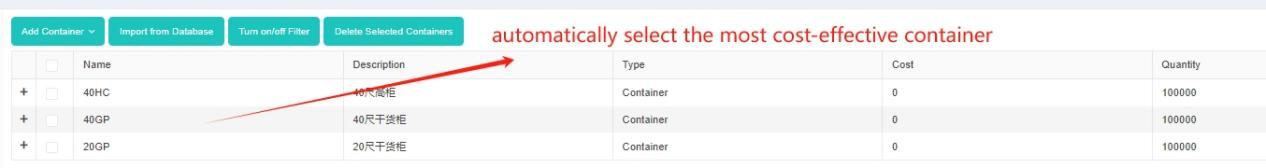 Interface of adding containers.
Interface of adding containers.
②Advanced algorithm and high speed.
The 3D visualized loading solutions can be generated in a very quick manner.
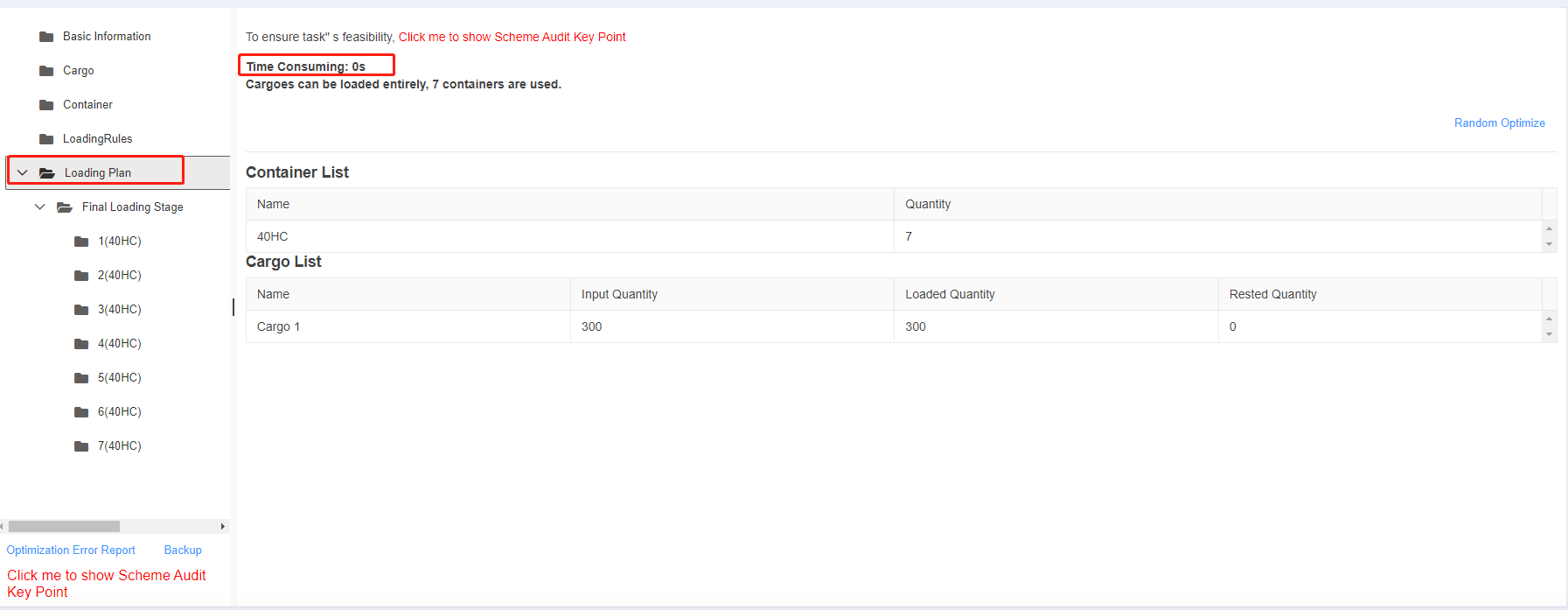 The load plan is calculated very fastly.
The load plan is calculated very fastly.
③Lock well-loaded containers and only adjust certain a few containers’ loading
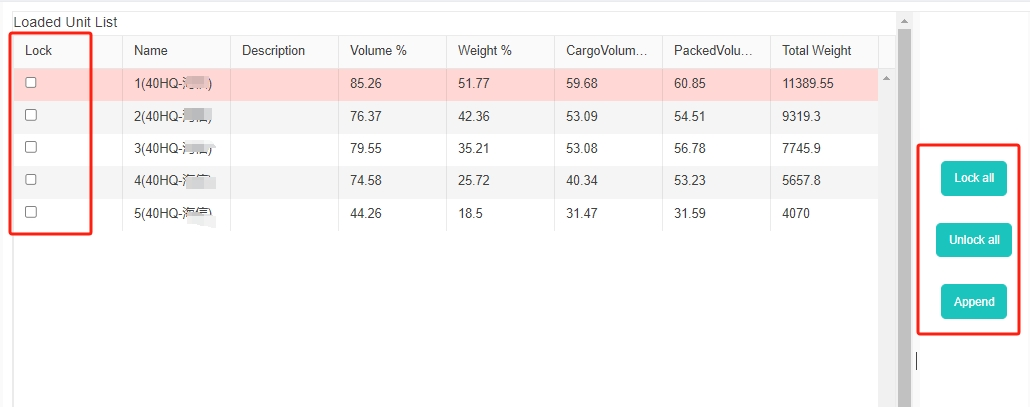 The interface of loacking some containers and only adjusting the rest.
The interface of loacking some containers and only adjusting the rest.
As for some cargoes must first be loaded onto pallets, wooden crates,cartons, and then into containers, the software streamlines this process with a two-step loading task type. This integration optimizes the loading process, combining the initial step of loading onto pallets, boxes, or crates with the subsequent container loading. What a convenience!
Check how we can help auto parts industry at https://blog.loadmaster.biz/2023/10/31/38/