In some cases, in order to load more to get a high container loading utilization rate, shippers need to calculate the maximum amount of a single cargo that can be loaded in a container. How to realize this in LoadMaster load planning optimization software? Let’s check it out with an exact example!
For example: Calculate how many cartons of cargo A: 44.5×32×26cm can be loaded in 20GP, 40GP and 40HQ respectively in a container loading calculator? It is required that the goods can only be placed with their heights vertical to the ground.
According to the loading requirements, the task type [Loading Container/Single Cargo] should be selected and click to enter.
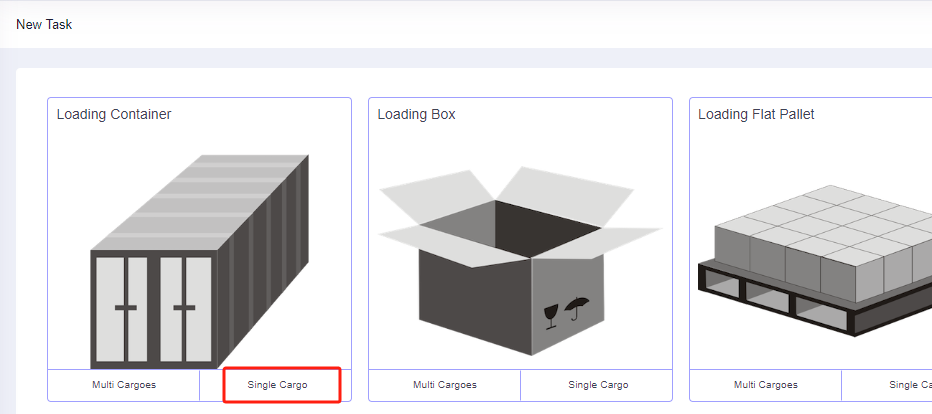
Enter the [Basic Information] interface. The items in this page is optional, and users can fill in the PO number, order number or destination information according to actual work requirements for later check. Next, start to designing the plan:
Step 1: Click [Cargo] on the left to enter the cargo interface. Click [Add Cargo>Directly Add] and edit the name, length, width, height and load orientations of the cargo. For it is required that the goods can only be placed as the flaps of carton faces up, that is only “stand” and “stand & rotate” are allowed, you need to uncheck other orientations.
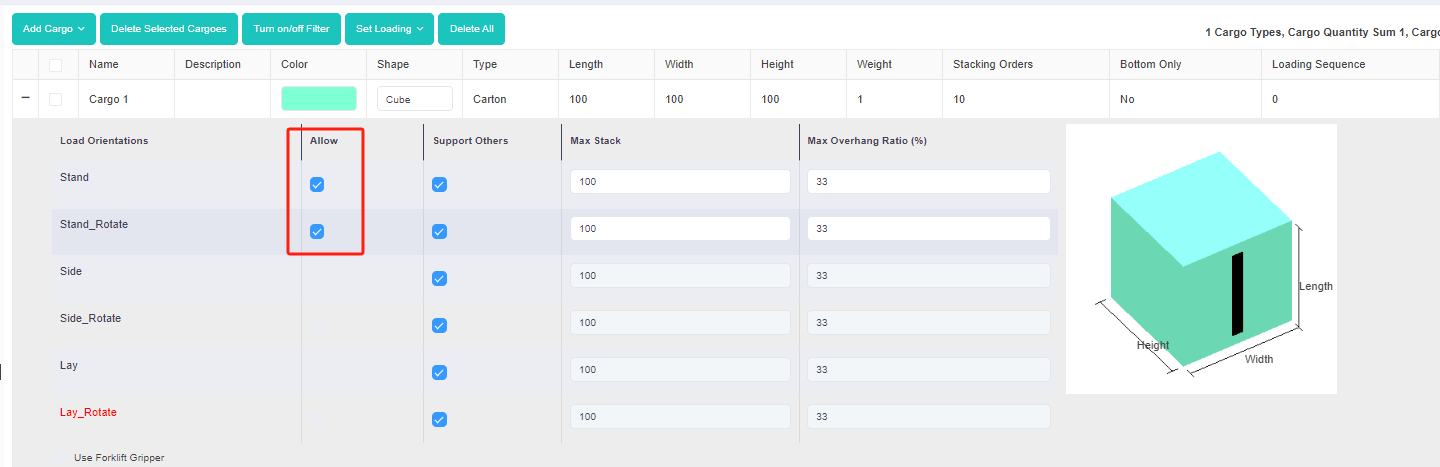
Step 2: Add containers on the [Container] page. To calculate how many cartons of A can be loaded in 20GP, 40GP, 40HQ respectively, you need to add 20GP, 40GP and 40HC into this task in this page.
For the commonly used container information is already maintained in the database, click [Import from Database], check the 20GP, 40GP and 40HC in the pop-up box, and then click [Add]. Edit the corner castings size and reserved size of the container, the size of the corner castings is 10×10×10cm.
Step 3: Click [Loading Rules] on the left to enter the [Loading Rules] page. For there is no special loading demands, you needn’t change the default rules in this page.
Click [Loading Result] above to get the loading plan. The system will calculate how many boxes A can be loaded in 20GP, 40GP, 40HQ respectively. Click the container name and you can see the 3D loading overview of each container. on the right side of the figure is the statistics of the goods. It can be seen that 20GP has 835 cartons, 40GP 1718, and 40HC 1909.
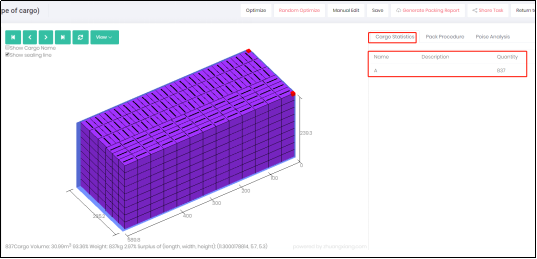
After the 3D container loading plan is completed, you can share this loading plan to mobile phone to guide the on-site loading and download the loading report to make the packing list for customs declaration.